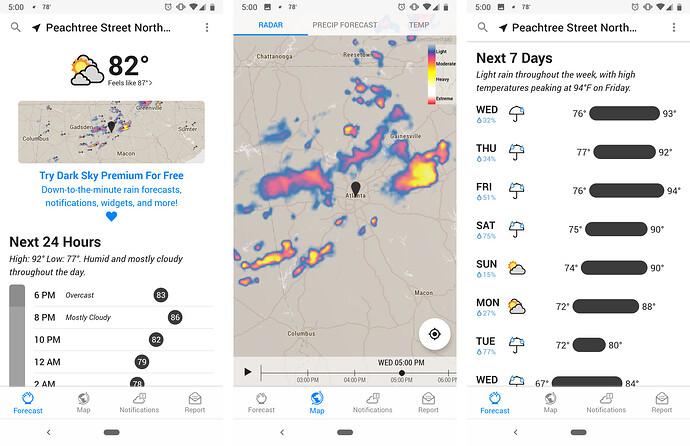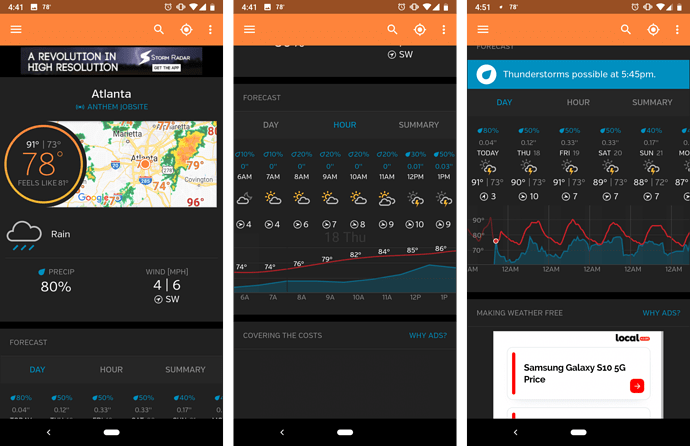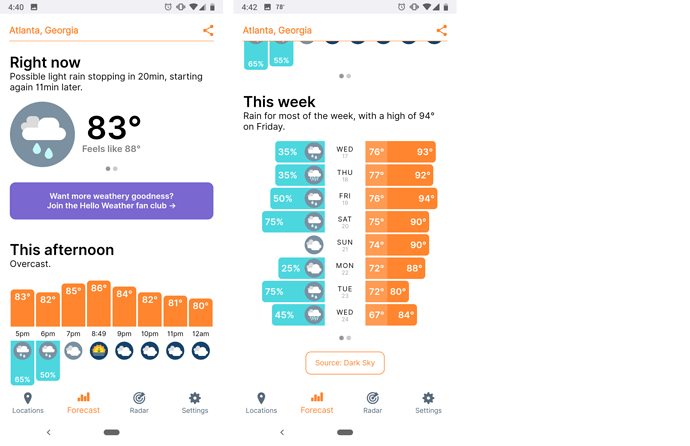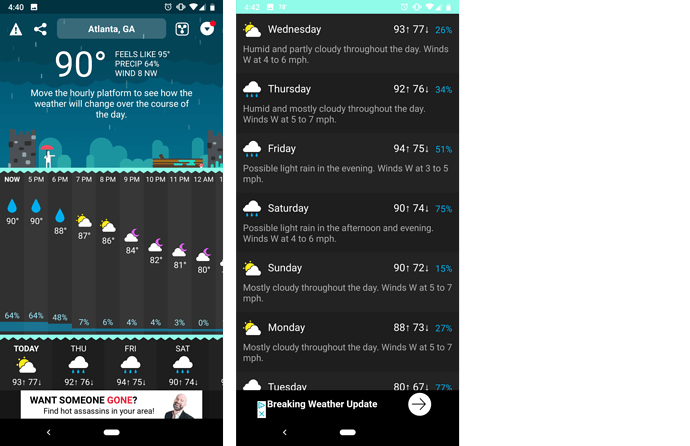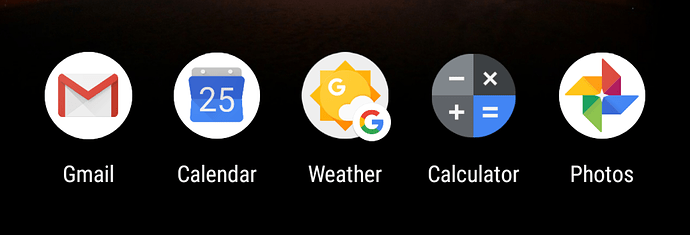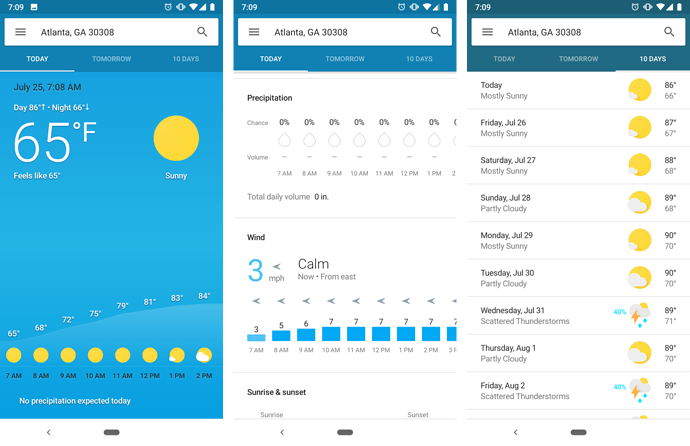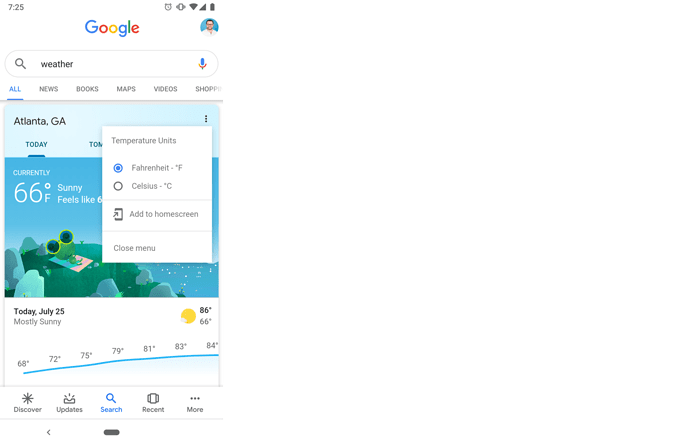I’ve started evaluating some Dark Sky alternatives, but I can’t say any of them are a particularly good replacement. The main things I care about are simplicity, attractiveness and accuracy. I’ve got a Pixel 3, so it must be an Android app. I’m sure there are better options for iOS.
Paid apps are preferred as long as that are not subscription. I’d rather pay $20 one-time than have the mental overhead to manage a $1.99 per year transaction. Free, ad-supported would be fine as well.
Weather Underground
Free ad-supported or $1.99/year to remove ads
Of the major weather apps, Weather Underground is probably the best. The app follows a tile layout. Most of the them can be reordered or removed. That’s a good thing, because most of the tiles add noise. The only ones I found worth keeping are the forecast, sunrise/sunset and air quality tiles.
The only problem with that system is that I’m not able to move the summary tile. I’d much rather see the forecast tile, which shows trends in temperature and precipitation at the top. The drill down and detail of that tile are fantastic.
I found the ads in the free version to be too intrusive. I’d gladly pay $10-$20 one-time for an ad-free Weather Underground. Unfortunately, the paid version is a subscription.
Hello Weather
Free or $4.99/year for Pro
I was hoping Hello Weather was going to be the one. At first glance the interface is both attractive and incredibly easy to read. The free version has no ads, which is incredibly generous of the developers.
Unfortunately, smaller weather apps like this are dependent on others for data. The free version uses the Dark Sky API, which I don’t trust. The precipitation numbers between the Dark Sky and Hello Weather apps are completely different.
The paid version is a subscription. It does allow you to change weather sources as well as includes notifications, radar, precipitation estimates and additional theme controls.
Carrot Weather
Free ad-supported or $3.99/year for Premium
A few people at work mentioned Carrot Weather, which is a quirky weather app. That’s easy to read. It has cute illustrations that change depending on the weather.
The app also has a dark sense of humor. As you can see the fake Hot Assasins in Your Area ad. You can change the personality from homicidal to overkill, snarky or friendly. It’s novel, but it is a bit unnecessary to me. All I want to know is if it’s going to rain and how hard. I know, I’m grumpy.
Like Hello Weather the default weather data is from Dark Sky. Paying for the subscription gets you more sources. I will say that at least the API both Carrot and Hello Weather are using seem to have the same data.
I still feel like I’m at a loss here. As much as I want to move away. I don’t think any of these are better than Dark Sky.