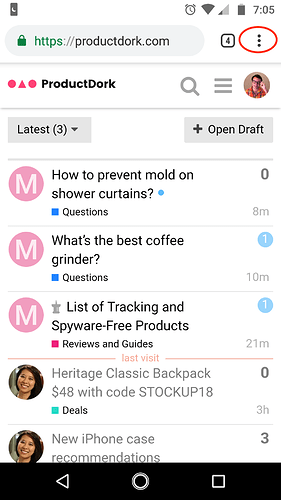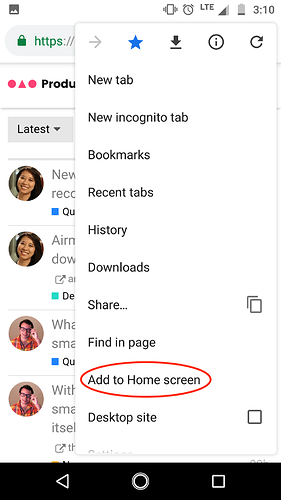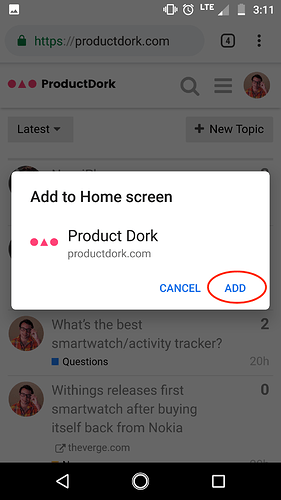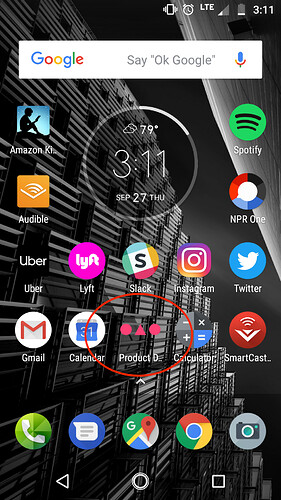How to add Product Dork to your Android phone
-
Visit productdork.com in your web browser and open the three-dot menu at the top of your browser.
-
Once the browser menu is open, select
Add to Home screen.
-
When prompted you will see the Product Dork icon. Select
Add.
-
After a second you should see a confirmation message from your phone. If there’s room on your home screen you’ll find the Product Dork icon there. Otherwise, it will be in your app drawer.